Flash Alert features is a great feature that can remind you of the incoming calls with blinks of your flashing lights. Flashlight on call feature finally available for Android phones. Led light for notifications reminds you about missed calls.
Follow these steps:-
- Open Setting
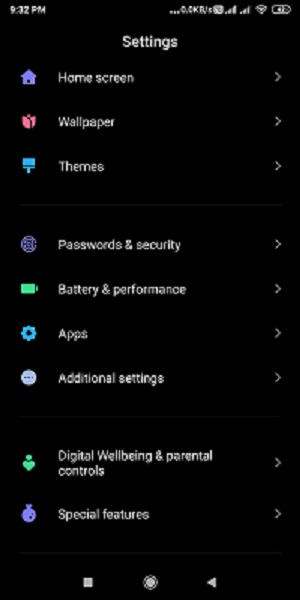
2. Open Apps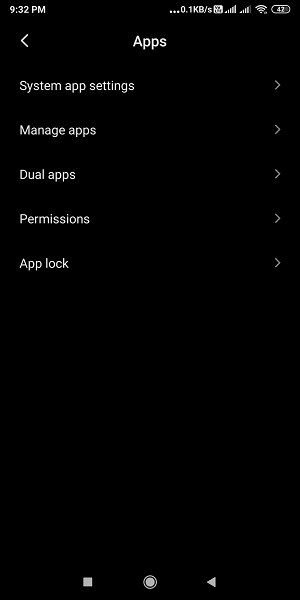
3. Then open system app setting

4. Open call settings
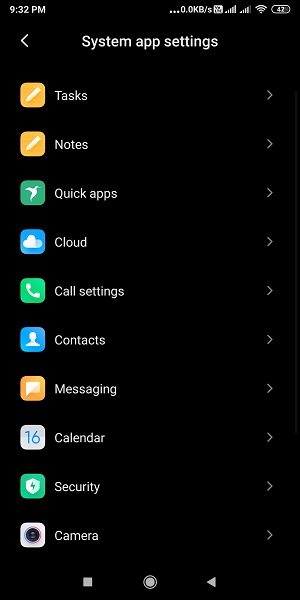
5. Open incoming call setting

6. In last enable Flash when ringing feature in your mobiles.
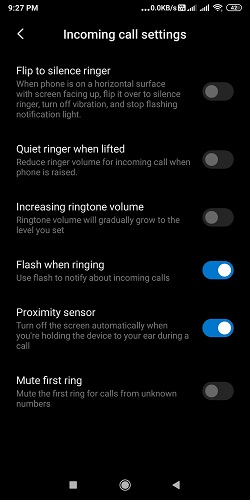
I hope this information helps you.



